Editor's review
Have you long been searching for a competent tool that can help you exporting contacts from Lotus Notes to Excel sheet? Well, then its time to take a break from your search, as the all new Export Notes to Excel 5.0 is there to assist you through. It’s an adept tool that performs the task without taking much of your precious time. The program imparts negotiable features to convert the address book data of Lotus Notes into MS Excel format within 3 steps. It functions proficiently to convert data without sacrificing any part of the content from title, email, business address, personal, to other defined fields. Further, the application has been developed for Windows 2000, 2003, XP and Vista operating systems.
With the easy, three step process of Export Notes to Excel you can get your Lotus notes contacts exported into Excel file in quick time. The program’s GUI has been intuitively designed that lets you surf through the contacts, check their details, and export them to Excel. The first step for the conversion process involves browsing and selecting the Lotus Notes NSF file. As the file is selected, you would have click on ‘Scan Notes Contacts’ to get search and load the contacts data with the program for conversion. The entire contacts of Lotus Notes get listed alphabetically at left panel with expandable view for easy exploring. You can view any contact’s details by highlighting it, after which its information is shown with fields placed on mid-right console area. After the file selection and scanning, the final step is for exporting the contacts to Excel file by clicking onto Export to Excel and Start Conversion options. The program also displays the number of contacts copied to Excel.
Export Notes to Excel 5.0 supports converting and exporting your Lotus Notes contacts into Excel file, without sacrificing the data. The program has deservingly been allotted a score of 3.5 rating points, considering the easy three-step conversion procedure and its competitive performance.


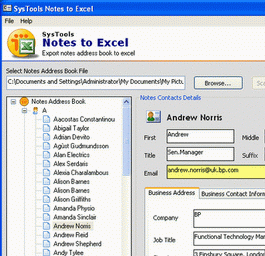
User comments